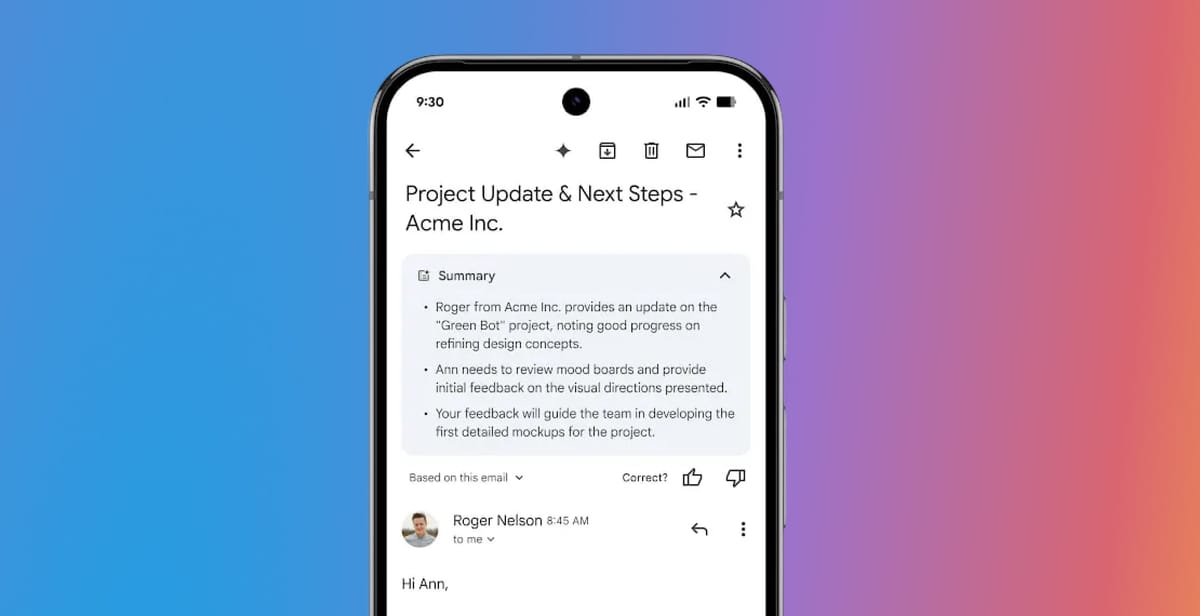
Instead of making you tap a "Summarize this email" button every time you want Gemini to break down a lengthy thread, Gmail's mobile app now automatically surfaces summary cards when it thinks they'd be helpful.
Key Points:
- Summary cards now appear automatically above longer email threads and complex messages without requiring manual activation
- The feature is currently limited to English-language emails on mobile devices, with no announced timeline for desktop expansion
- Cards update dynamically as new replies are added to email threads, keeping summaries current
- Available for Google Workspace Business/Enterprise users and Google One AI Premium subscribers
The change means you dont have to actively think about whether you want AI help, instead you just get it when you need it. Previously, you'd spot a long email thread, remember Gmail had a summarize feature, tap the button, wait for the Gemini panel to slide up, read the summary, then close it to get back to your email. Now the summary just appears at the top when Gmail detects you're dealing with something complex.
The cards can be collapsed from the top-right corner if they're not useful, but the default assumption is that most people dealing with multi-reply threads would appreciate the help.
The rollout follows Google's broader push to embed Gemini more seamlessly across its products. Gmail is also getting personalized smart replies that incorporate your context and tone later this year, while new inbox-cleaning features let you tell Gemini to bulk delete emails with natural language commands.
For anyone who's ever opened Gmail to find a 47-reply thread about where to grab lunch and immediately felt their soul leave their body, automatic summaries can't arrive fast enough. We'll have to wait to see whether Gemini's judgment about when summaries are "helpful" matches actual user needs — or if we'll all be collapsing cards more often than we're reading them.
