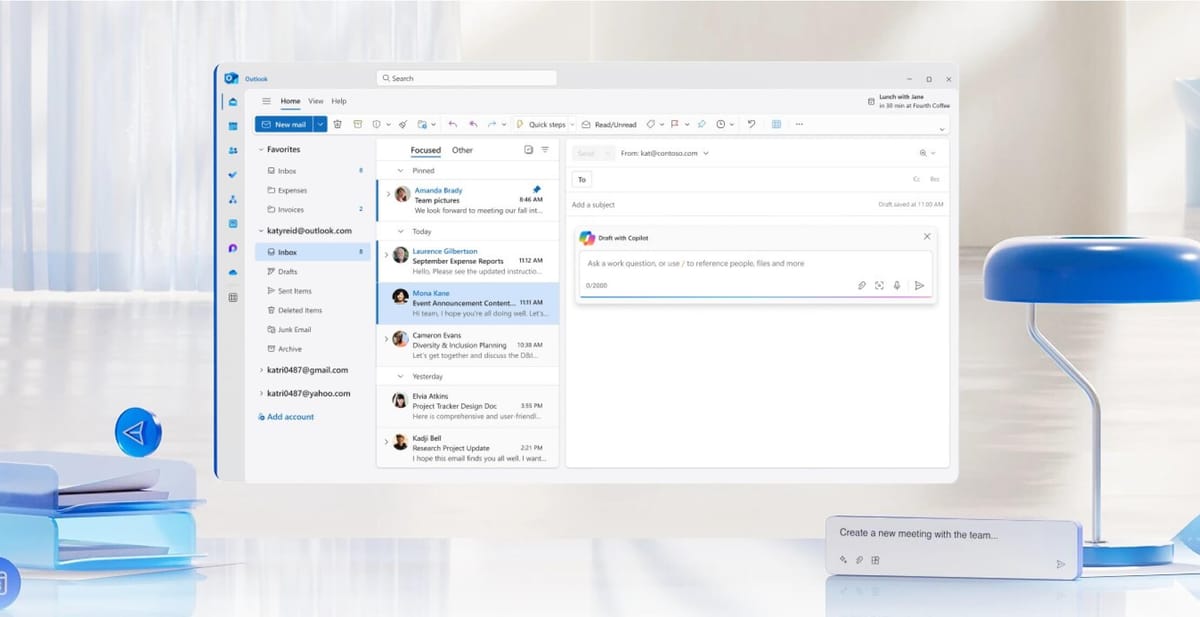
Microsoft is making it easier to manage meetings and keep your schedule on track with the latest updates to Microsoft 365 Copilot in Outlook. Available later this month, these new features aim to save users time, reduce meeting friction, and boost productivity—particularly for those whose workdays revolve around email and meetings.
What's new: Copilot in Outlook is gaining new abilities that simplify scheduling and make meetings more effective.
- Scheduling Focus Time and 1:1s: Now, users can ask Copilot to set aside focus time or organize one-on-one meetings with colleagues. Just say, “Schedule a meeting with my manager next week,” and Copilot will determine the best time based on availability.
- Meeting Agendas in Seconds: Copilot will also help draft a meeting agenda with just a few details. For instance, you could say, “The goal of this meeting is to review the next project and introduce a new team member,” and Copilot will create a structured agenda that helps keep attendees on task.
Between the lines: These updates reflect Microsoft's push to make AI tools more practical and context-aware. Copilot now understands not just calendar data, but also organizational relationships and meeting purposes.
Get access: These features are exclusively available to Microsoft 365 Copilot subscribers, a premium service that costs $30 per user per month.
The big picture: This update could particularly benefit remote and hybrid teams, where coordinating meetings across time zones and maintaining meeting effectiveness have become crucial challenges.

