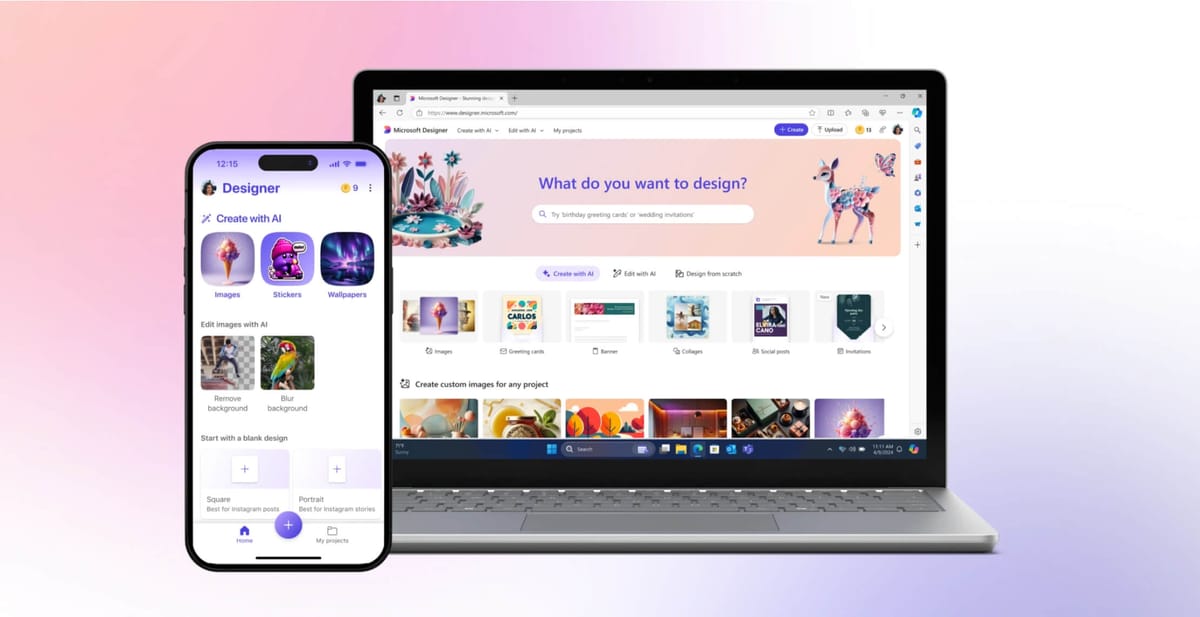
Microsoft has just announced the general availability of its AI-powered design app, Microsoft Designer, bringing a host of creative features to users' fingertips. With this release, Microsoft aims to empower users to express their ideas and bring their most imaginative concepts to life, all with the help of cutting-edge artificial intelligence. They have also released smartphone apps for iOS and Android.
Microsoft Designer offers a range of innovative tools that are sure to captivate both casual and professional creators. One of its standout features is the ability to create custom images, designs, and even stickers with simple text prompts. Whether you're looking to craft unique emojis, eye-catching wallpapers, or personalised greeting cards, Designer makes it possible with just a few words of description.
The app also includes an array of prompt templates designed to spark inspiration and get your creative juices flowing. These templates are fully customizable and can be shared with others, enabling collaborative idea-building and a seamless flow of creativity.
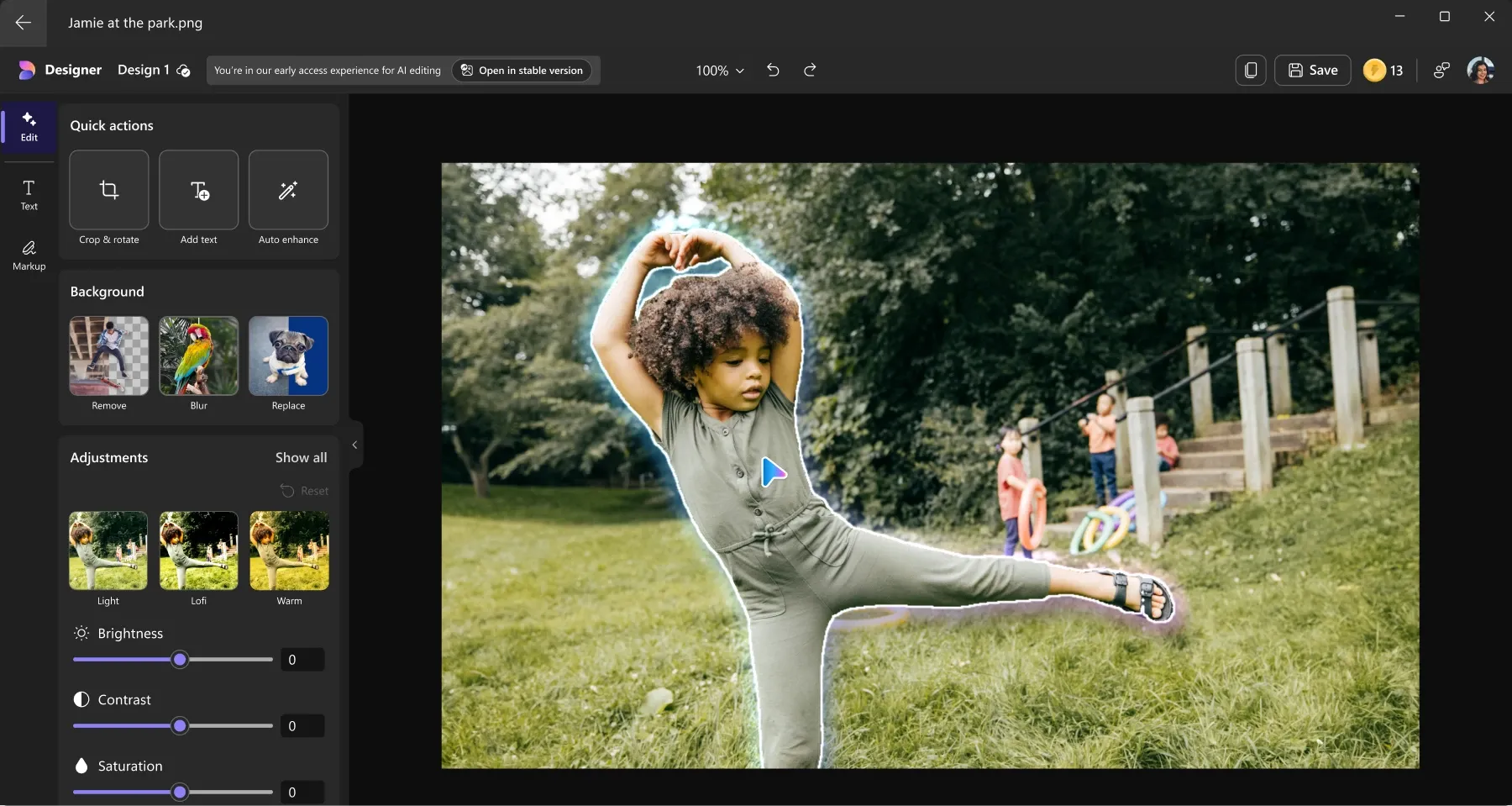
But Microsoft Designer is more than just a generative tool; it's also a powerful image editor. With its AI capabilities, you can restyle and transform your photos, apply filters, remove unwanted objects, and even replace backgrounds. The app's integration with Microsoft Photos on Windows 11 further enhances this functionality, allowing you to edit images without ever leaving the Photos app.
Microsoft is also seamlessly integrating Designer into its ecosystem. Copilot Pro subscribers can now access Designer's capabilities directly within Word and PowerPoint, allowing for quick image and design creation within documents and presentations.
For those ready to explore the possibilities, Microsoft Designer is now available for download on iOS, Android, and Windows.

