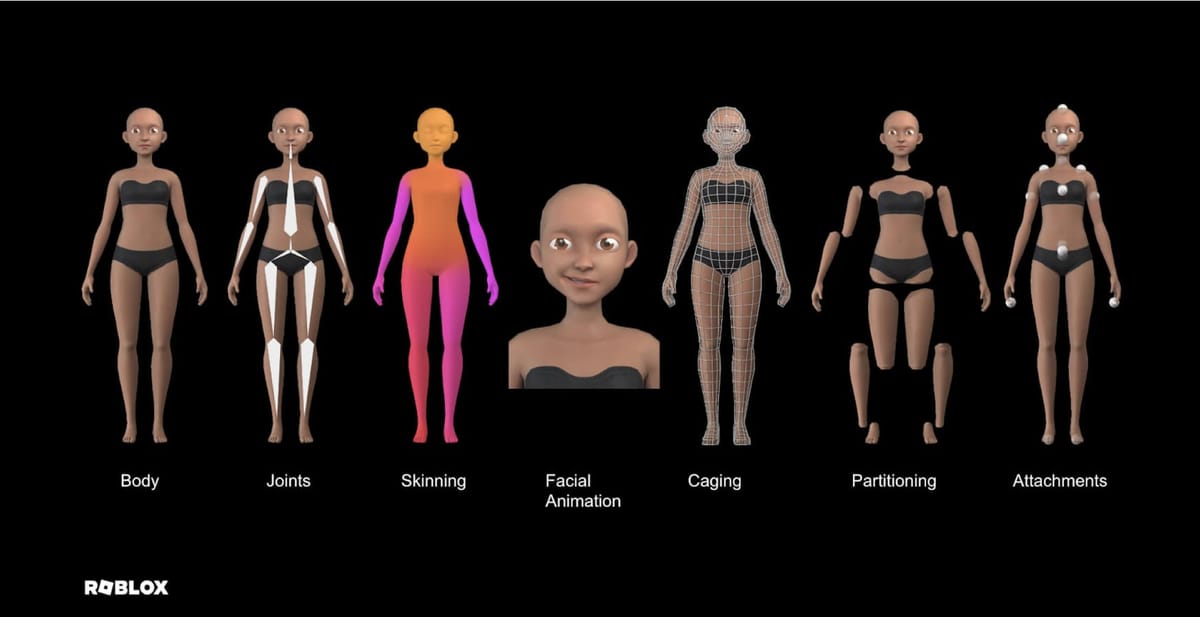
Roblox, the popular online gaming platform, has introduced two innovative AI technologies designed to streamline the creation of 3D content. The Avatar Auto Setup and Texture Generator, showcased at the Game Developers Conference in San Francisco, promise to significantly speed up the process of building avatars and texturing objects.
The Texture Generator, currently in beta, allows creators to generate custom 1024x1024 textures for MeshParts using natural language prompts. By understanding the geometry of the meshes, the tool can intelligently texture objects based on the user's text prompt. For example, it can differentiate between the wooden exterior and the lock of a treasure chest to create a visually consistent texture. Creators can generate up to five full textures per day during the beta phase.
To use the Texture Generator, creators can import a MeshPart or Model of MeshParts into Studio, select the mesh in the Viewport, and enter a prompt describing the desired texture. The tool will generate a preview that can be refined through prompt adjustments until the creator is satisfied. The generated texture can then be saved and applied to the mesh for use in experiences or UGC items.
The Avatar Auto Setup, currently in alpha, aims to simplify the avatar creation process by automatically rigging, caging, segmenting, and skinning 3D models with just a click. This eliminates hours of manual work, allowing creators to focus on the creative aspects of avatar design. By uploading a single mesh body model to Roblox Studio and running Avatar Auto Setup, creators can have their avatar ready for preview and publishing within minutes.
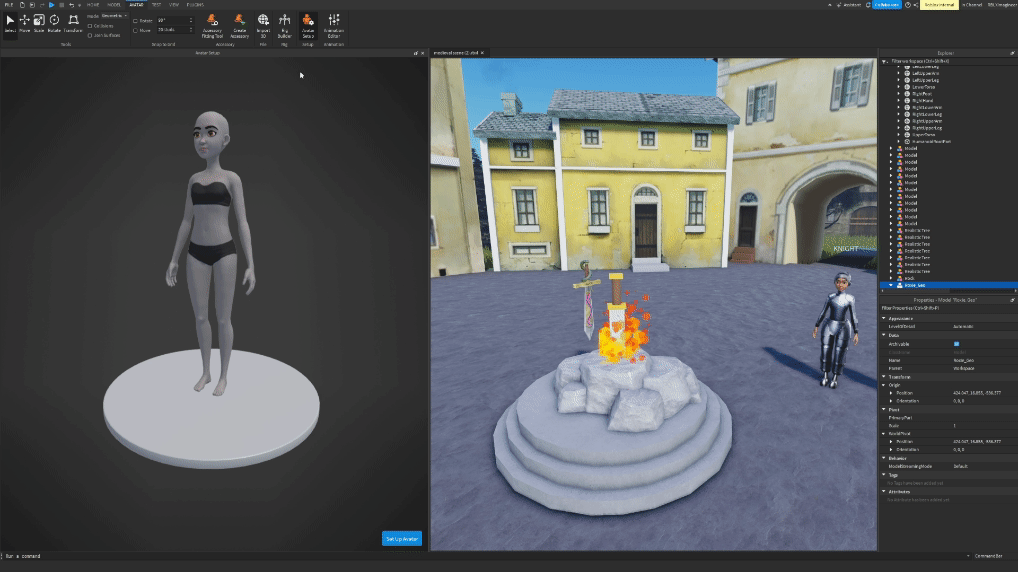
The tool uses a Roblox-created dataset consisting of hundreds of different body shapes and styles to power its AI model. It performs various tasks such as adding an R15 rig for movement and animation, generating facial animation data, and creating attachment points for accessories.
Both tools are part of Roblox's ongoing efforts to make creation more accessible and efficient. As Roblox continues to improve these tools, creators can look forward to even more streamlined and intuitive content creation processes.
For now, creators can test out the Texture Generator in the Texture Generator Demo Place and sign up for the Avatar Auto Setup alpha here. Roblox encourages creators to provide feedback to help improve these tools and shape their future development.
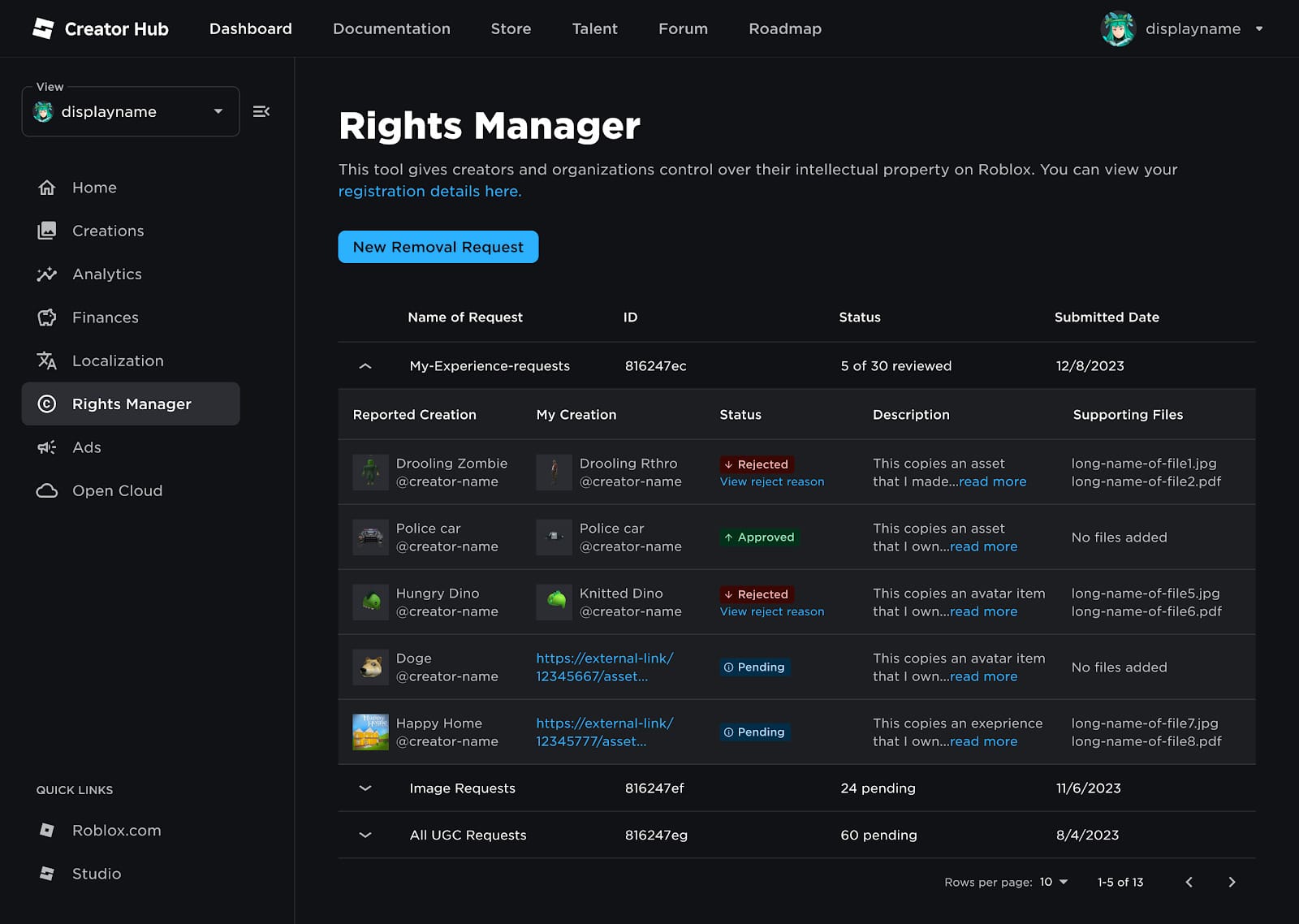
As always, creators are reminded to adhere to Roblox's Community Standards and Supplemental Terms when using these new features. Intellectual property best practices should also be followed to protect creators' rights and avoid infringing on others' IP. In fact, Roblox has also launched Rights Manager, a new tool in the Creator Hub for IP management.

