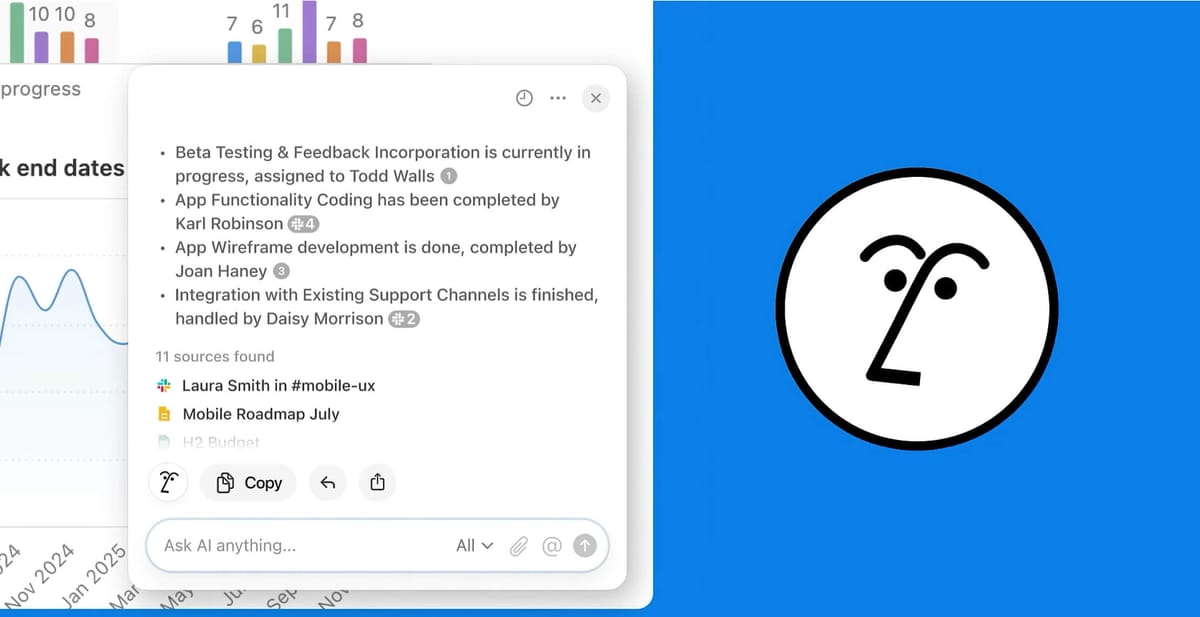
Notion has unveiled a completely revamped AI offering that integrates search, content generation, analysis, and chat capabilities into a single tool. The company is hoping that this new user experience will streamline workflows by connecting and transforming knowledge across various platforms within users’ workspaces.
The latest version introduces new AI connectors in beta, enabling seamless integration with Google Docs, Sheets, and Slides. You can now ask Notion AI questions that search across trusted knowledge sources, including Slack conversations and forgotten Google Slides. Future updates will expand compatibility to platforms like GitHub and Jira, further enhancing Notion’s connectivity.

Notion AI’s content generation and editing features have been significantly upgraded. The AI can now generate or edit documents in a user’s specific style by referencing any page through an @mention. This allows for tailored responses based on style guides, project updates, or user feedback, eliminating the need for generic outputs and ensuring consistency across documents.
Another notable addition is the ability to analyze PDFs and images. You can extract insights from lengthy PDFs, receive workback plan recommendations based on proposals, or get explanations for uploaded images simply by clicking the 📎 icon. This feature leverages advanced image recognition and text analysis to provide actionable information quickly.
The chat functionality is also now much better (it's powered by Claude and GPT-4). You can engage in private conversations on any topic, with responses easily integrated into their Notion pages without the hassle of copy-pasting from separate tabs.
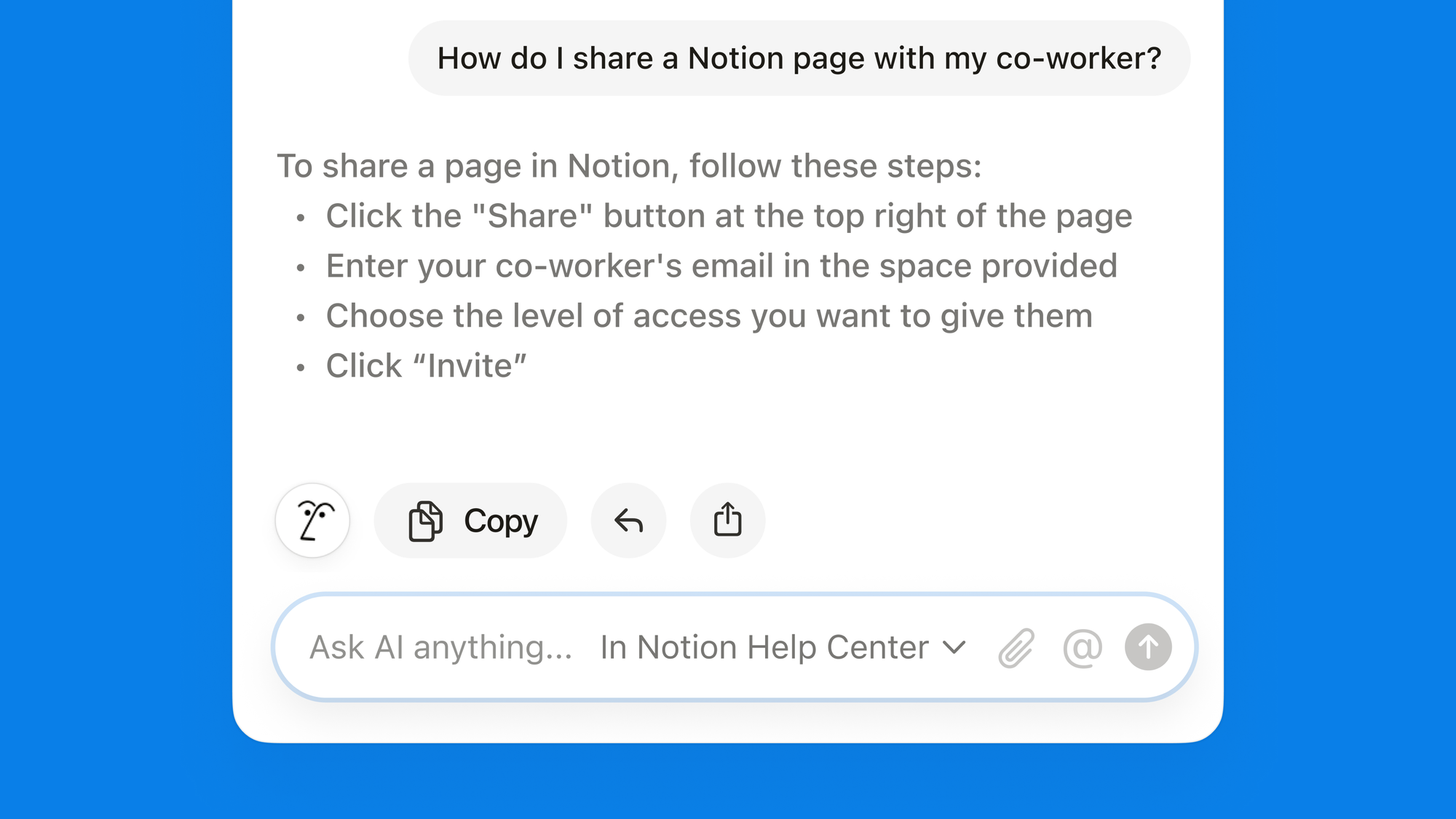
Notion AI now also serves as a comprehensive help resource for the platform itself. Instead of searching help documents, watching YouTube tutorials, or reaching out to teammates, you can simply ask Notion AI questions directly or select the Notion Help Center from the source menu.
Additionally, when users highlight text, Notion AI can proactively suggest relevant actions such as explaining the text or improving the writing. This intuitive design requires no prompting, allowing teams to derive greater value from Notion AI through easy-to-use, context-aware suggestions.
You can add Notion AI to your workspace for $8 per member per month when billed annually or $10 per member per month when billed monthly. A free trial is offered but some features are not available in the free trial, including AI connectors, autofilling a database in bulk, and auto-updating of autofilled database properties. The subscription provides unlimited use of Notion AI for all workspace members, excluding guests. However, Notion says it may adjust access based on overall usage levels.

