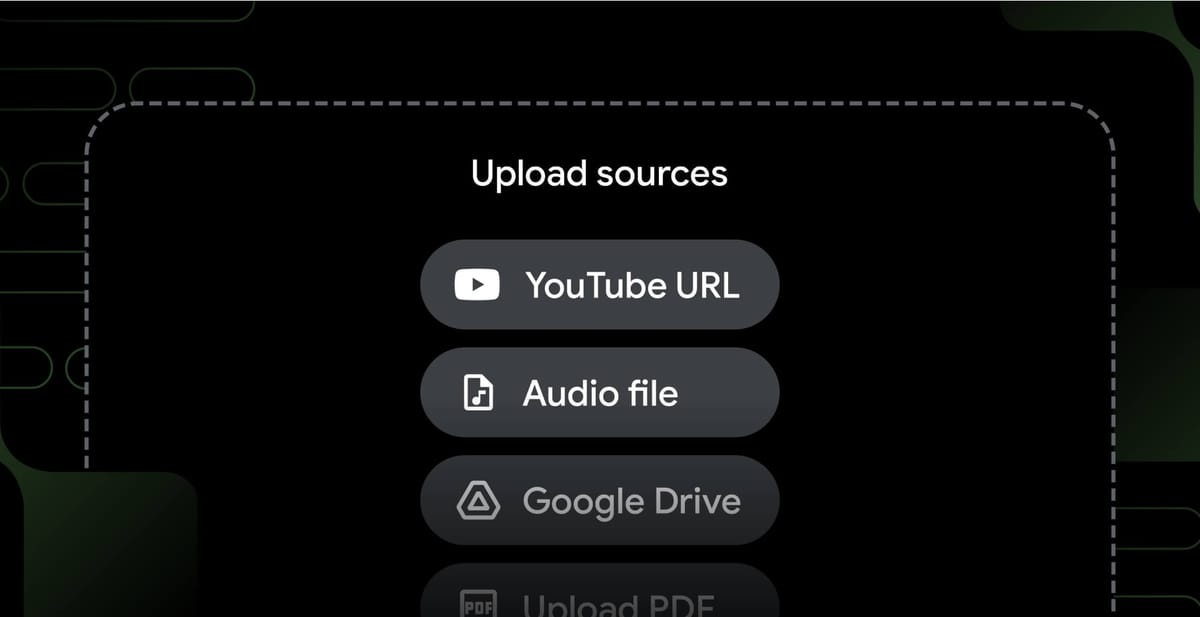
Google's AI-powered research tool NotebookLM now supports YouTube videos and audio files (all popular formats) as data sources. This complements the platform's existing support for text-based documents (PDF, .txt, and Markdown), URLs, and Google Drive (Slides and Docs).
Once you add the URL of a public YouTube video or upload an audio file, NotebookLM processes the inputs, provides summaries of key concepts and allows for in-depth exploration through inline citations. For YouTube videos, there is an embedded player within your Notebook as well as a transcript of the video.
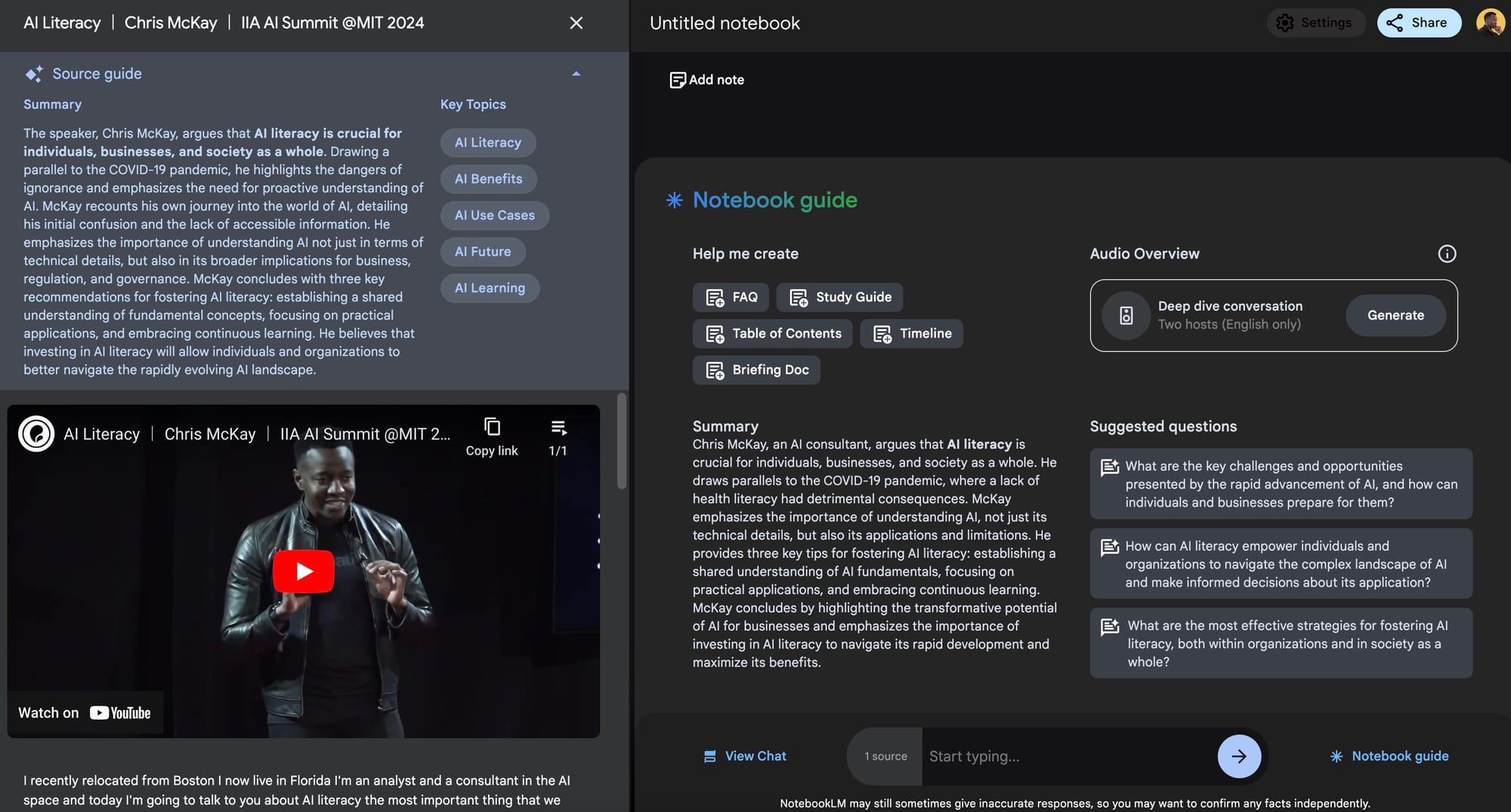
YouTube videos and audio support were both highly requested source formats. Students are creating comprehensive study guides by combining class recordings, handwritten notes, and lecture slides. Professionals are using the tool to analyze videos and lectures, comparing perspectives across multiple sources on specific topics. Teams are streamlining projects by quickly extracting important information from audio recordings like sales calls without the need to listen to entire files.
Google is also making it easier to share "Deep dive" audio conversations. You can now generate and share these Audio Overviews with a single tap, creating a public link for easy distribution. However, this sharing capability is not yet available for Google Workspace users.

