
Here are the new features and enhancements in the latest release of the Adobe Firefly web app.
1. Firefly Image 3 Model
The new model brings improved image generation quality, better understanding of prompts, new levels of detail and variety, and more. Here are some examples courtesy of Howard Pinsky:





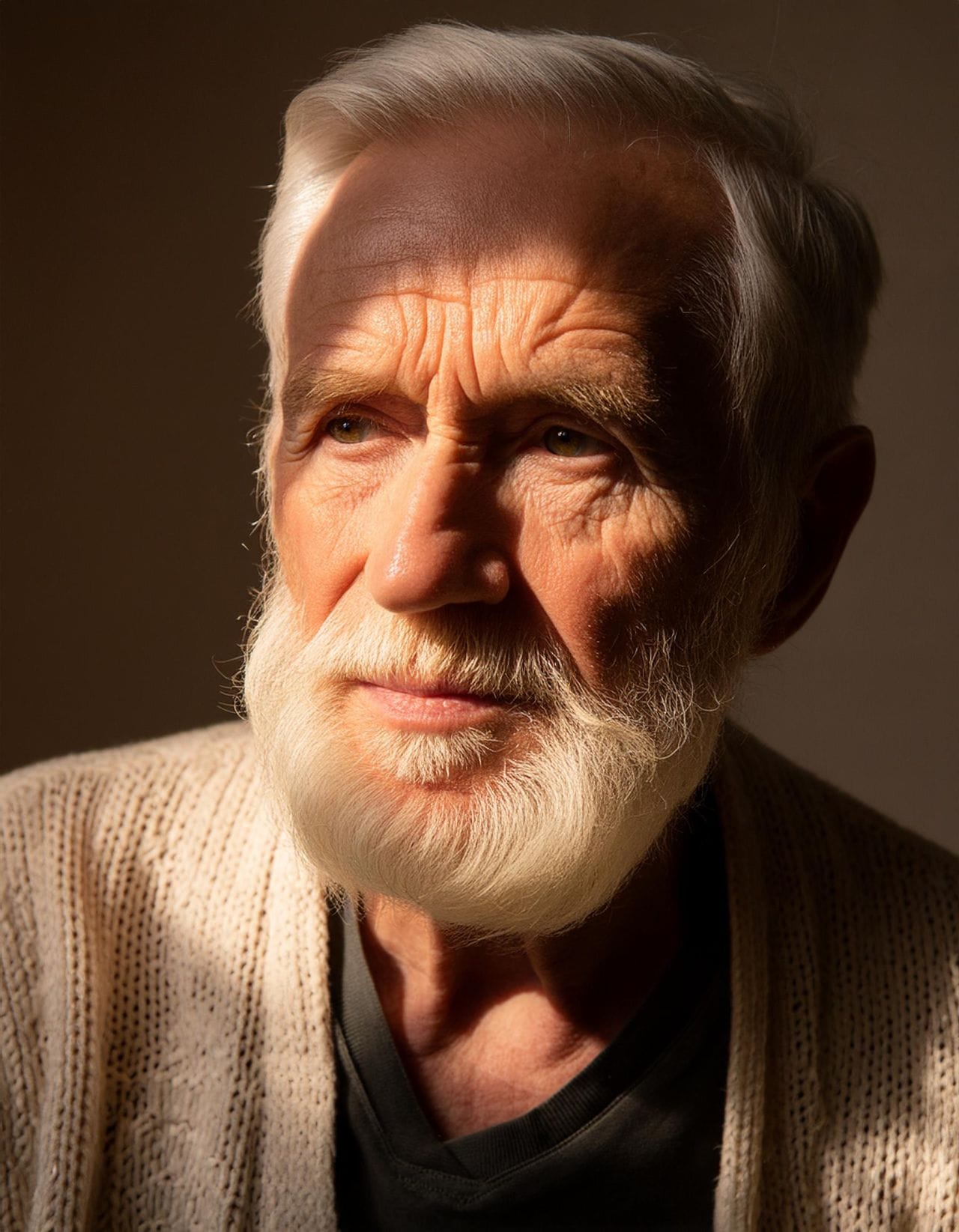


2. Generative Expand
You can now expand the canvas area of an image using the Crop tool and a text prompt to generate and fill the expanded space. In addition to expanding your canvas, you can also generate and add missing details or add entirely new elements in the expanded space using text prompts.
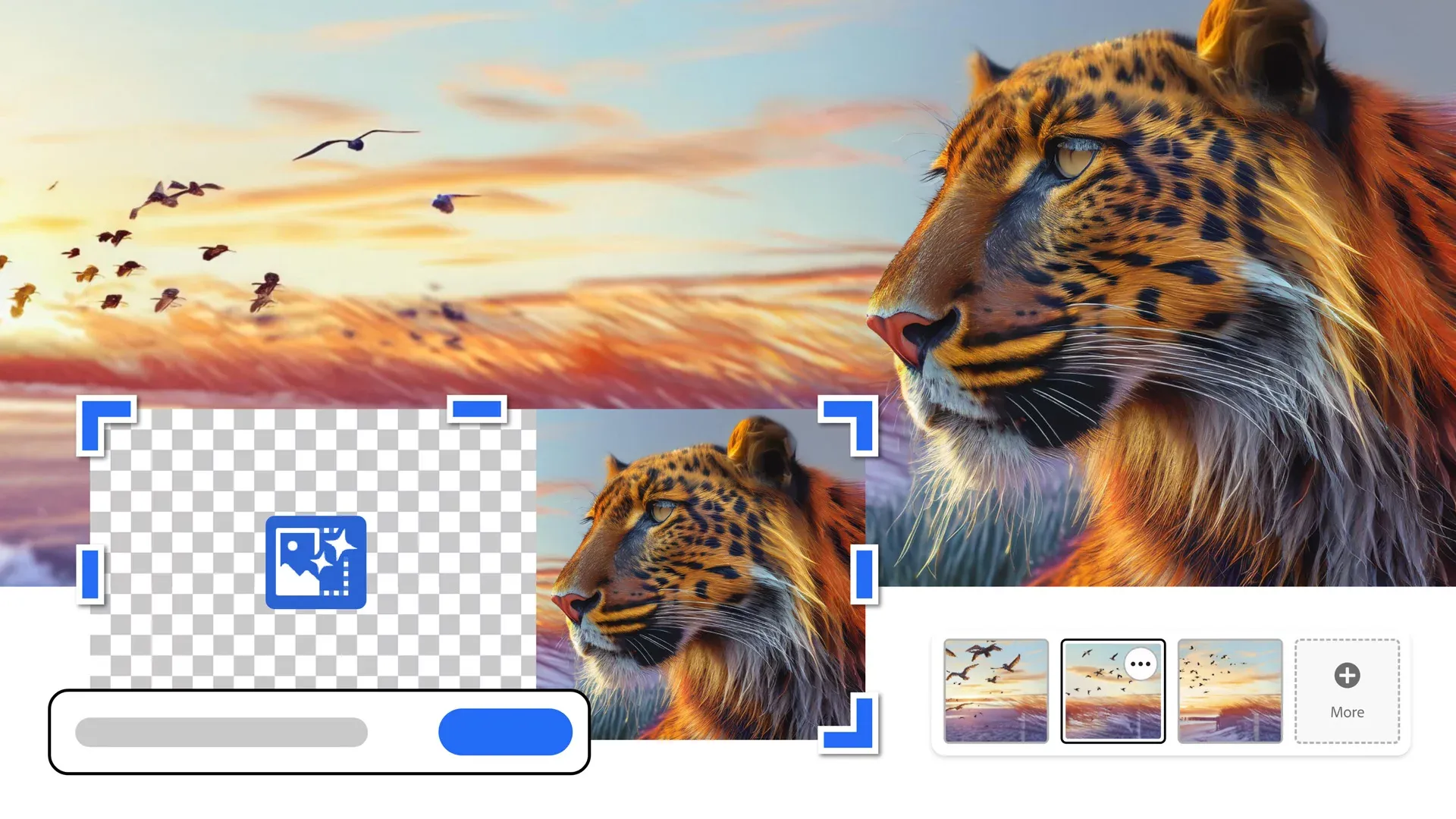
3. Style Kits
This allows you to make sure that all images generated maintain a consistent, on-brand style. You can create a Style Kit when you first generate an image by specifying the settings (including prompt, specifications for content, structure, style, etc.) that are hidden or locked. N.B. This is only available for enterprise customers.
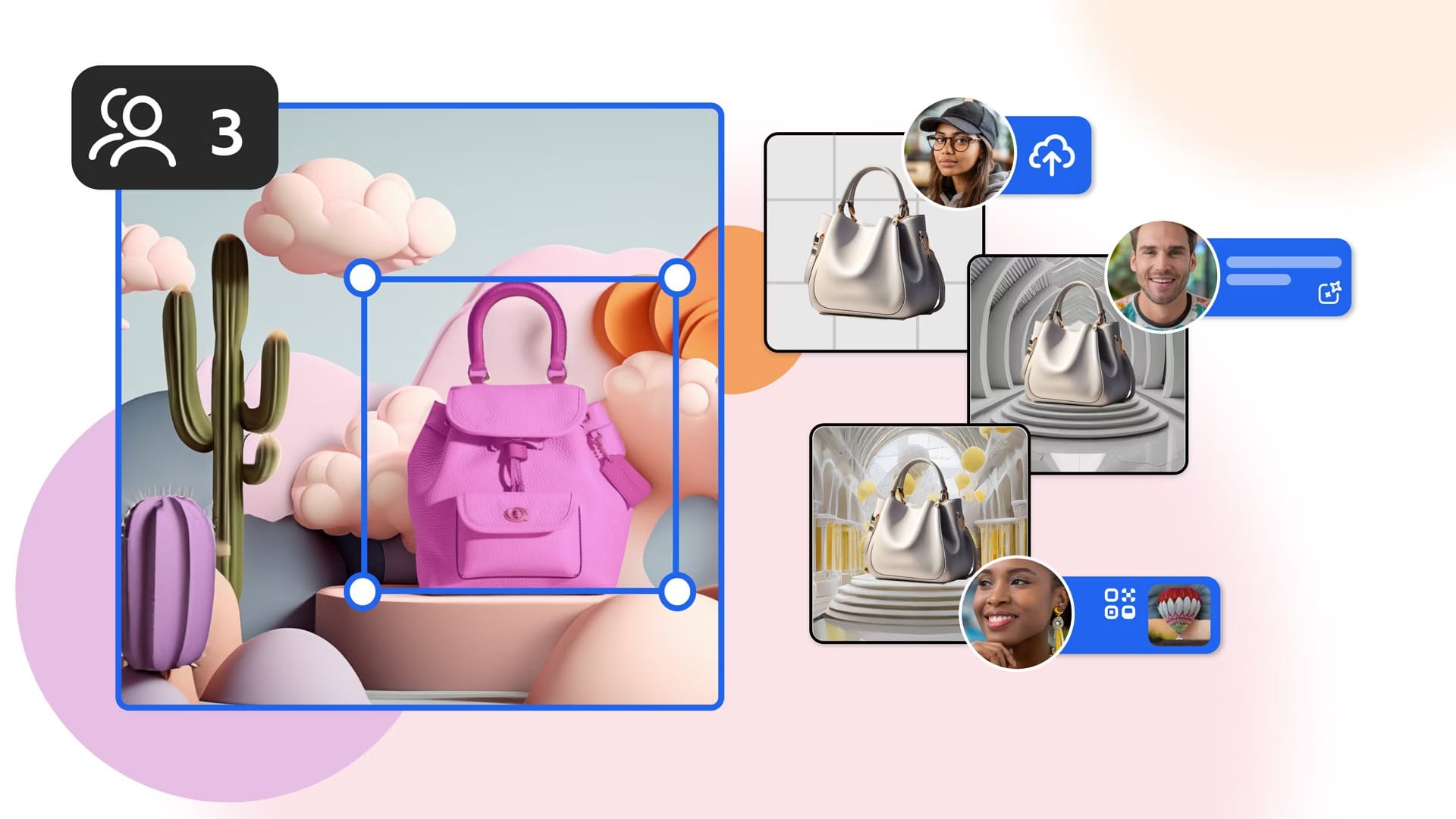
4. Object Composites (Preview)
This feature will allow you to upload an asset, such as a product photo, and then use a text prompt to generate a perfectly composited scene with your uploaded object.

